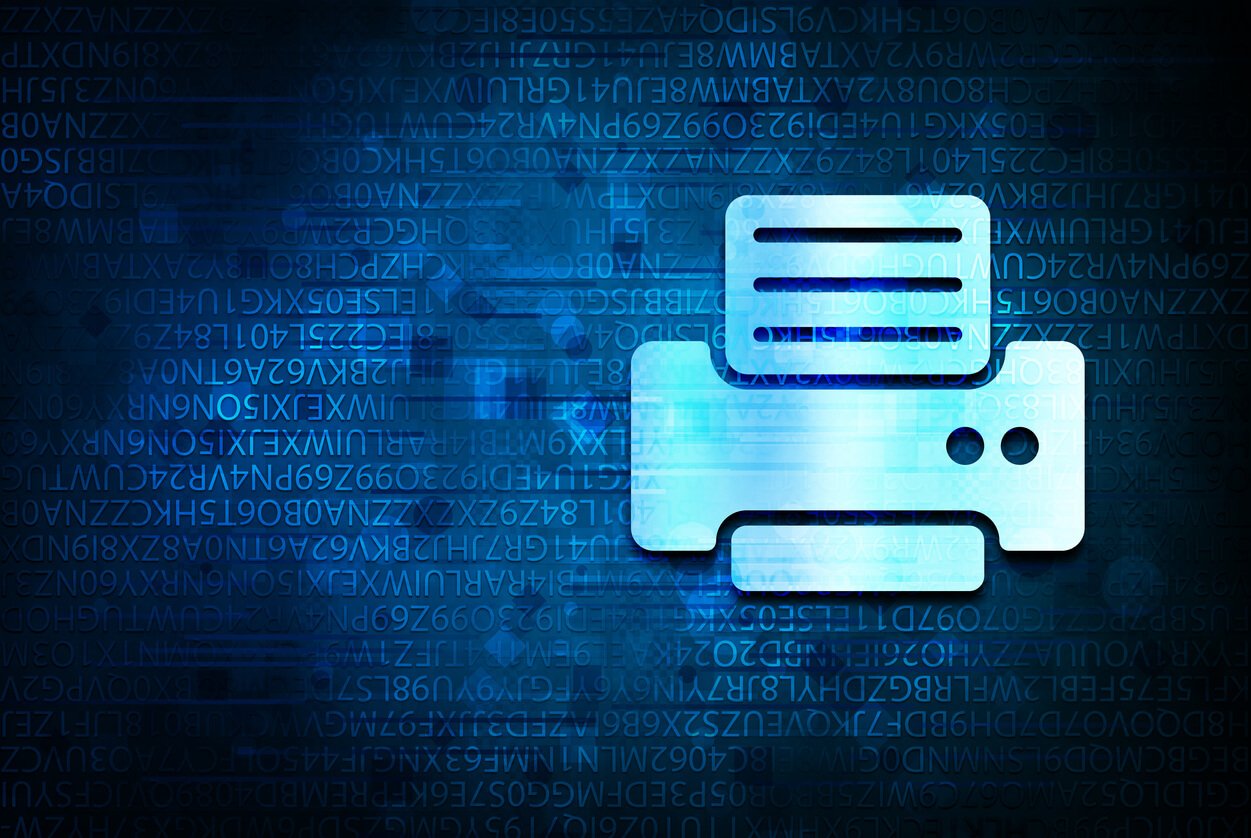PrintNightmare is a vulnerability that can have serious consequences for any organization that relies on printing and managing documents. It can lead to data breaches, corporate espionage, and other malicious activities perpetrated against companies using unprotected systems.
By understanding the risks and taking steps to protect against PrintNightmare, organizations can ensure their print environments remain secure.
Let’s take an in-depth look at what PrintNightmare is, outline the potential risks it poses to organizations, and provide actionable tips to help you protect your print environment from threats like PrintNightmare.
What is PrintNightmare?
PrintNightmare is a critical security vulnerability that affected the Microsoft Windows operating system. It was a bug within the print spooler, which is a service responsible for managing print jobs. This vulnerability allowed a domain user, once authenticated against a remote system, to remotely run code on a Windows machine.
The PrintNightmare vulnerability was considered extremely dangerous for two main reasons. First, the Windows Print Spooler service is enabled by default on all Windows systems, making it a widespread issue. Second, attackers could exploit this vulnerability to gain control over an affected system.
Risks Associated with the PrintNightmare Vulnerability
The PrintNightmare exploit poses significant risks to print environments. Here are some of the risks associated with this vulnerability:
Remote Code Execution (RCE) - The PrintNightmare vulnerability allows attackers to remotely execute malicious code on a Windows system through the print spooler service. This can enable them to gain control of the entire print environment.
Privilege Escalation - This vulnerability allows an attacker to elevate their privileges, gaining higher levels of access and control over the print environment. This can enable them to perform unauthorized actions, compromise other systems, or steal sensitive information.
Data Exposure - An attacker may gain access to sensitive information stored within print jobs or print queues. This could include confidential documents, personally identifiable information (PII), or other sensitive data, leading to privacy breaches and compliance violations.
Disruption of Printing Operations - If an attacker successfully exploits the vulnerability, they may disrupt or halt printing operations within an organization. This can lead to productivity losses, operational disruptions, and delays in critical business processes reliant on printing.
Spread of Malware - Attackers leveraging the PrintNightmare vulnerability can use it as an entry point to introduce malware or propagate malicious software throughout the print environment. This can result in the compromise of additional systems, including network-connected printers and other devices.
6 Tips for Mitigating the PrintNightmare Exploit
Here are a few tips for organizations looking to protect themselves from the PrintNightmare vulnerability.
1. Patch and Update
Ensure that all Windows systems in your organization are updated with the latest security patches from Microsoft. These patches specifically address the PrintNightmare vulnerability and help protect against potential attacks.
2. Disable the Print Spooler Service
Consider temporarily disabling the print spooler service on systems where it is not required. This can help mitigate the risk of PrintNightmare exploits until appropriate patches are applied. Keep in mind that the consequence of this workaround is that users will have the inability to print either locally or remotely.
3. Deploy Endpoint Detection & Response (EDR)
Implement robust Endpoint Detection & Response (EDR) tools to detect any suspicious activity related to the print spooler service. EDR tools will monitor for unusual print job activity or attempts to exploit the vulnerability.
4. Conduct Employee Cybersecurity Training
Raise cybersecurity awareness among employees about the PrintNightmare vulnerability and the importance of practicing good password hygiene. Remind them to be cautious when opening email attachments or clicking on suspicious links that could lead to exploit attempts.
5. Regularly Backup Systems
Implement a robust system backup strategy to ensure that critical systems, including print servers, are regularly backed up. In the event of a PrintNightmare-related incident or any other cybersecurity issue, having recent backups will enable swift recovery and minimize downtime.
6. Long-Term Solution: Transition to a Serverless Printing Solution
A serverless printing solution can help address the vulnerabilities introduced by PrintNightmare in several ways:
- Insulation From Print Spooler Errors - Direct IP printing platforms, such as PrinterLogic, provide insulation from print spooler errors. Since these solutions do not rely on the traditional print spooler service, they are not susceptible to vulnerabilities like PrintNightmare that exploit the print spooler.
- Reduced Attack Surface - Serverless printing eliminates the need for print servers, which are commonly targeted by attackers. By removing this central point of vulnerability, serverless solutions reduce the attack surface and make it more challenging for attackers to exploit vulnerabilities like PrintNightmare.
- Enhanced Security Measures - Serverless printing platforms often incorporate robust security measures to protect against potential threats. These may include encryption of print job data, secure authentication mechanisms, and monitoring systems to detect and respond to suspicious activity.
- Regular Updates and Patches - Cloud printing solutions typically provide regular updates and patches to ensure the latest security measures are in place. This proactive approach helps address vulnerabilities and minimize the risk of exploitation by threats like PrintNightmare.
Related Resource
[Webinar] Mitigating PrintNightmare
Learn how to protect your organization with a serverless printing solution. Learn More →
Stay Secure with a Serverless Printing Solution
Organizations must maintain a high level of vigilance to keep their print environment secure in the face of vulnerabilities like PrintNighmare. This includes promptly applying security patches provided by Microsoft, monitoring for any signs of suspicious activity, and ensuring employees are well-educated on cybersecurity best practices.
If your organization is looking for a long-term solution that addresses the weaknesses of Windows-based print servers, consider serverless printing. A serverless printing solution offers advanced security features to eliminate the risks associated with PrintNightmare and future exploits yet to be discovered.