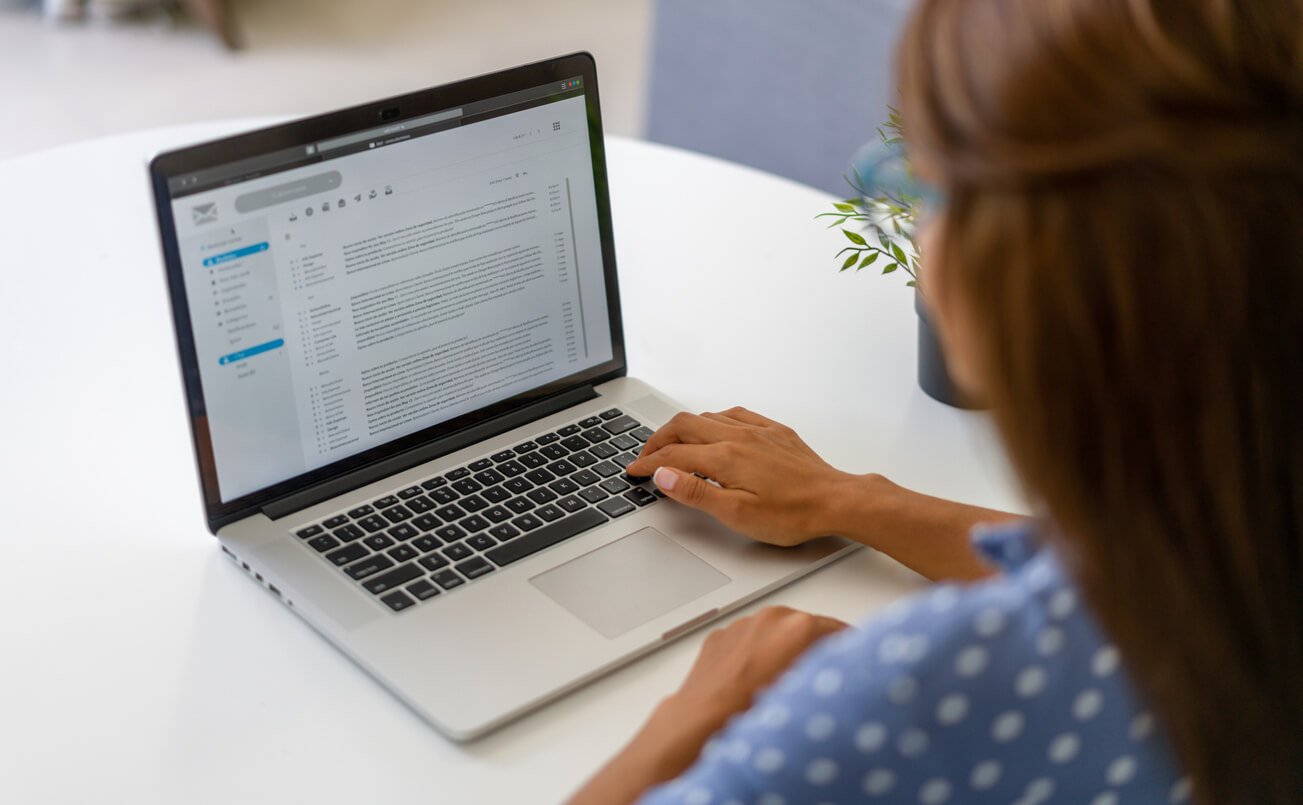Email security is paramount in our digital age – serving as the cornerstone of effective corporate communication.
Yet, it remains a vulnerable point of entry for cybercriminals, with email impersonation attacks emerging as a significant threat. These attacks can lead to severe consequences, including financial loss and erosion of customer trust.
In fact, the FBI's Internet Crime Complaint Center (IC3) has recently uncovered a staggering sum of nearly $51 billion in losses attributed to business email compromise (BEC). This is a substantial price tag that businesses cannot afford to overlook.
Let’s delve into the intricacies of email impersonation attacks, including common types, detection tips, and the various cybersecurity solutions that can be deployed to safeguard against these threats.
What is an Email Impersonation Attack, and How Does it Work?
An email impersonation attack is a form of cyber attack where the perpetrator poses as a legitimate, trusted source to send deceptive emails. The objective is to trick recipients into revealing sensitive information, clicking on malicious links, or performing actions that may compromise security. Impersonation attacks leverage the trust associated with the impersonated party, making it a sophisticated and effective form of cybercrime.
The mechanics of an email impersonation attack are relatively straightforward. Cybercriminals manipulate emails to appear as if they originate from a trusted source. This could be a well-known corporation, a colleague, or even a family member. The mimicked email address helps the fraudulent message bypass standard email filters and land in the recipient's inbox.
Once the recipient interacts with the email, they inadvertently expose themselves and their network to potential harm. Email impersonation attacks typically target employees with wire transfer responsibilities or employees with access to confidential or proprietary information.
Common Types of Email Impersonation Attacks
Here are some of the different types of email impersonation attacks.
Domain Impersonation - The attacker uses a domain that looks very similar to a legitimate domain. For example, they might replace 'm' with 'rn', making it difficult for the recipient to notice the difference at first glance.
Display Name Impersonation - This type of attack involves the attacker changing the display name in the email to match that of a trusted source, while the actual email address remains different.
Whaling Attacks - These are targeted attacks where the attacker impersonates a senior executive to trick the recipient - usually a senior employee like a CFO - into performing actions such as transferring funds.
CEO Fraud - Similar to whaling attacks, CEO fraud involves impersonating the CEO or another top executive. The attacker typically sends an email to the finance department or another employee with financial authority, requesting an urgent money transfer.
How to Detect an Email Impersonation Attack
Detecting an email impersonation attack requires a keen eye for detail and a thorough understanding of email security. Here are some ways organizations can spot these fraudulent emails:
Verify Email Addresses - Always double-check the sender's email address when a suspicious email is received. Cybercriminals often create an address that looks real, but with slight differences that can be easy to miss.
Look for Unusual Requests - Recognizing unusual requests, especially those involving money transfers or sensitive information, can help detect impersonation attacks.
Check for Urgent Demands - Attackers often use a sense of urgency to trick their victims. Be wary of emails that demand immediate action.
Scan for Language, Grammar, and Spelling Errors - Emails from professional organizations are usually well-written. Look out for unusual language, grammar, and spelling errors, which can be signs of impersonation attacks.
Spot Emphasis on Confidentiality - If an email emphasizes secrecy or confidentiality, it could indicate an impersonation attack.
How to Prevent an Email Impersonation Attack
Here are a few cybersecurity solutions your organization can use to protect against email impersonation attacks.
Email Threat Protection
Email threat protection software is an advanced security solution designed to safeguard email communications from various threats such as phishing attacks, malware, spam, ransomware, and other advanced targeted threats. It uses technologies like content filtering, machine learning, threat intelligence, and encryption to detect, neutralize, and prevent malicious email activities.
Antivirus Software
Antivirus software scans incoming emails and their attachments for known viruses, malware, ransomware, or other malicious code. If any suspicious content is detected, the software either automatically removes it or alerts the user. Many antivirus programs offer real-time protection, meaning they continuously monitor your system and scan emails as they arrive. This helps to catch and neutralize threats before they can cause any damage.
Multi-Factor Authentication
Multi-factor authentication (MFA) adds an extra layer of security by requiring users to provide at least two forms of identification before accessing their email. If an unauthorized user tries to access your email account, they would need your password and your second authentication factor, which could be a fingerprint, physical token, or a one-time code sent to your mobile device.
Email Encryption Tools
Email encryption tools are security solutions designed to protect the content of email messages and their attachments from being read by entities other than the intended recipients. They use encryption algorithms to convert the emails into a format that can only be deciphered with a decryption key.
Employee Awareness Training
Ongoing cybersecurity training can help employees recognize and respond effectively to email impersonation attacks. Organizations should also develop detailed policies and procedures for identifying suspicious emails and reporting them to the appropriate authorities.
SymQuest partners with KnowBe4, the world’s largest integrated security awareness training and simulated phishing platform, to offer clients a holistic and intuitive solution for employee cybersecurity training.
Ready to Enhance Your Email Security?
The escalating threat of email impersonation attacks necessitates the adoption of comprehensive cybersecurity measures. From advanced email threat protection software to regular cybersecurity awareness training, a multi-layered defense strategy is key to safeguarding your organization.
Remember, your email security should be a priority, not an afterthought. Get in touch to find out how SymQuest can help bolster your cyber defenses and secure your organization's digital communication.