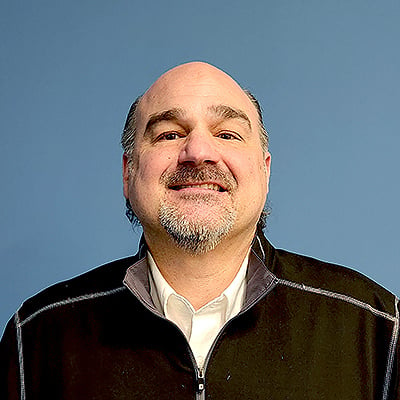What is a Multifunction Printer (MFP)?
A multifunction printer (MFP) is an all-in-one office device that combines multiple functions into a single unit, eliminating the need for separate machines.
Modern MFPs integrate:
- Printing - High-quality text and graphics output
- Copying - Precision reproduction with automatic document feeding
- Scanning - Digital document creation and cloud integration
- Faxing - Traditional communication capabilities
- Document Management - Automated filing and routing systems
Gone are the days when offices needed separate machines cluttering desks and consuming valuable real estate.
Today's smart businesses are consolidating multiple devices into one powerful solution: the multifunction printer.
Whether you're managing a small business or overseeing enterprise operations, understanding how an all-in-one device can transform your office environment is crucial for making informed technology investments.
Let's explore what makes multifunction printers essential office equipment and how choosing the right MFP can streamline your workflow while reducing costs.
Key Takeaways
- Consolidate multiple devices into one machine - Replace separate printers, copiers, scanners, and fax machines with a single MFP to reduce costs, save space, and simplify device management.
- Choose laser technology for business applications - Laser MFPs offer superior speed, durability, and cost-per-page economics compared to inkjet models for high-volume office environments.
- Prioritize wireless connectivity and cloud integration - Ensure your MFP supports mobile printing, Microsoft OneDrive, Google Drive, and other cloud platforms to enable flexible, modern workflows.
- Invest in security features - Look for user authentication, data encryption, and card reader integration to protect confidential information from data breaches.
- Calculate total cost of ownership - Consider ink costs, maintenance contracts, energy consumption, and space savings when evaluating MFP investments for long-term value.
Multifunction Printers Definition
So, what is a multifunction printer exactly?
A multifunction printer (MFP), also known as a multifunctional printer or multifunction printer mfp, is a sophisticated piece of office equipment that combines multiple functions into a single unit.
Rather than maintaining separate machines for different tasks, an MFP consolidates printing, copying, scanning, and faxing capabilities into one machine, eliminating the need for traditional standalone fax machines and dedicated copy devices.
Modern MFPs represent a significant leap forward from the basic office equipment of previous decades. These intelligent systems can process scanned documents, manage complex document workflows, and integrate seamlessly with digital systems. Unlike the simple fax machines and copiers of the past, today's MFPs offer advanced capabilities that extend far beyond basic reproduction tasks.
How Multifunction Printers Work
The core functions of contemporary MFPs include:
- High-quality printing for everything from simple text documents to complex graphics
- Precision copying with automatic document feeding
- Comprehensive scanning that creates digital versions of physical documents
- Integrated faxing capabilities
Additionally, modern units excel at document management, automatically organizing scanned documents into searchable digital files and routing them to appropriate network destinations.
These advanced capabilities transform how offices handle daily document tasks. Rather than walking between different machines or managing multiple maintenance contracts, users can accomplish all their document needs from a single, centrally located device that serves the entire office environment efficiently.
What Multifunction Printers Can Do
Contemporary MFPs extend well beyond basic printing and copying.
- Duplex printing reduces paper consumption by automatically printing on both sides of sheets.
- Support for multiple paper sizes accommodates everything from business cards to legal documents.
- Professional finishing options like hole punching, stapling, and collating eliminate post-processing steps that once required manual intervention.
These features combine to create streamlined workflow solutions that dramatically improve office efficiency. Rather than managing several functions across different machines, users can complete complex document tasks from a single interface, reducing time spent moving between devices and increasing overall productivity.
Types of Multifunction Printer Technology
Understanding the technology behind different MFP options helps businesses make informed decisions about their office equipment investments.
The two primary printing technologies—laser and inkjet—each offer distinct advantages for different business applications.
Laser Printers
Laser printer technology dominates the commercial MFP market for good reason. Laser models use toner cartridges and precision laser beams to create crisp, professional-quality text and graphics.
These systems excel in high-volume environments where speed and consistency matter most.
For businesses that print hundreds or thousands of pages monthly, laser-based MFPs deliver superior cost-per-page economics and reliable performance under heavy workloads.
Injet Printers
Inkjet printers, while less common in commercial MFPs, use liquid ink systems that excel at producing vibrant color output and detailed photographic reproduction. Some specialized inkjet MFPs cater to businesses requiring exceptional color accuracy for marketing materials or creative applications.
However, most office equipment buyers prefer laser technology for its speed, durability, and lower long-term ink costs.
Color vs. Monochrome
When considering color versus monochrome options, color printers offer obvious advantages for businesses creating marketing materials, presentations, or client-facing documents. Color MFPs enable full-spectrum color printing while maintaining all the standard functions of monochrome units.
Many businesses find that color printing capabilities justify the additional investment, especially when consolidating multiple devices that previously handled different color requirements.
Compact vs. Full Size
For offices with limited space, compact all-in-ones provide the same core functionality as full-size units while maintaining a smaller footprint. These space-efficient models prove ideal for small business environments or satellite offices where every square foot matters.
The right MFP selection often comes down to balancing functionality needs with space constraints, and many MFPs now offer surprisingly robust capabilities in surprisingly compact packages.
The Key Features of Multifunction Printers
Modern MFPs offer sophisticated connectivity and integration options that transform them from simple office equipment into integral components of digital workflows.
Wireless Connectivity
Wireless connectivity has become standard, allowing users to print directly from laptops, tablets, and smartphones without physical connections. This flexibility supports today's mobile workforce while eliminating the cable clutter that once characterized office printing setups.
Cloud Integrations
Cloud integration represents another significant advancement in MFP technology.
Contemporary units seamlessly connect with Microsoft OneDrive, Google Drive, and other cloud storage platforms, enabling users to scan documents directly to cloud folders or print directly from stored files. This integration eliminates the traditional boundaries between physical and digital document management, creating streamlined workflows that boost productivity across different devices and locations.
Enhanced Security
Security features have evolved to match the sophisticated needs of modern businesses. User authentication systems ensure that only authorized personnel can access specific functions or retrieve sensitive documents.
Some models include card readers that integrate with existing security badges, creating seamless yet secure access control. Data encryption protects sensitive information during transmission and storage, addressing growing concerns about data breaches and corporate espionage.
Business Benefits of Switching To an MFP
The financial advantages of consolidating office equipment into a single MFP extend far beyond the obvious space savings.
When businesses reduce costs by replacing separate machines with one device, they eliminate multiple maintenance contracts, reduce energy consumption, and simplify supply chain management.
A single MFP typically consumes less electricity than the combined power draw of separate devices, contributing to both cost savings and environmental sustainability goals.
Space efficiency provides immediate and ongoing value for most office environments. The ability to save space by replacing multiple devices with one compact unit creates opportunities for better office layout, additional workstations, or simply a less cluttered, more professional appearance. In expensive commercial real estate markets, the space saved by consolidating office equipment can translate into substantial cost savings over time.
The streamlined workflow benefits of MFPs impact productivity in ways that extend beyond simple cost calculations. When employees can complete printing, copying, scanning, and faxing tasks without moving between different machines, they spend more time on productive activities and less time on administrative overhead. This efficiency improvement often justifies MFP investments even before considering direct cost savings.
Plus, overall device management becomes significantly simpler with MFP consolidation. Rather than monitoring and maintaining multiple devices with different service schedules, supply requirements, and technical specifications, IT teams can focus their attention on a single, more sophisticated system. This simplification reduces both direct costs and the hidden costs associated with device management complexity.
Streamline Your Office with the Right Multifunction Printer
Choosing the right multifunction printer represents a strategic investment in your organization's efficiency, productivity, and future flexibility.
At SymQuest, we understand that selecting office equipment involves balancing immediate needs with long-term strategic goals.
Whether you're evaluating your first MFP or upgrading existing equipment, our team provides the expertise needed to make informed decisions that support your business objectives.
Contact SymQuest today to explore MFP solutions tailored to your specific needs.

![What is a Multifunction Printer? [+ Video]](https://blog.symquest.com/hubfs/blog-files/What-is-a-Multifunction-Printer.jpg)