You might think about your carbon footprint when you drive your car to work or use a disposable coffee cup. But do you think about the carbon footprint of deciding to print a document?
U.S enterprises spend over $120 billion on paper documents, most of which become outdated within three months. However, printing in the office not only hurts your budget; it also costs the environment.
According to the Environmental Protection Agency (EPA), U.S commercial offices collectively use about 4 million tons of copy paper annually. And on a micro-level, the average office worker produces about 2 pounds of paper and cardboard waste every single day.
Consumers increasingly seek environmentally conscious businesses. They now analyze and pay close attention to a brand’s sustainability track record to determine whether they will buy from them or not. And business leaders are starting to take notice.
A recent study found that 9 in 10 business leaders state consumers would hold them accountable for the environmental impact caused by their business operations. To compensate for the consumer’s push for sustainability, it’s in every business's best interest to find ways to reduce their office printing carbon footprint.
Let’s review the carbon emission sources associated with printing before discussing a few ways to reduce your office printing carbon footprint.
What are the Carbon Emission Sources Associated with Office Printing?
Every business has a unique print environment with varying print fleet sizes. The lack of uniformity across industries and company sizes makes it challenging to illustrate office printing’s true carbon footprint.
A carbon footprint refers to the total amount of greenhouse gases, including carbon dioxide (CO2) and methane, generated by your actions. Individuals, products, and entire industries have carbon footprints.
While it’s difficult to determine the exact carbon footprint of printing, an ideal place to start for companies is to understand all the sources of CO2 emissions related to their printing processes, from raw material acquisition to end-of-life recycling.
Here are a few of the main carbon emission sources related to office printing:
- Paper
- Toner
- Energy consumption
- End-of-life disposal
- Device manufacturing
- Distribution and shipping
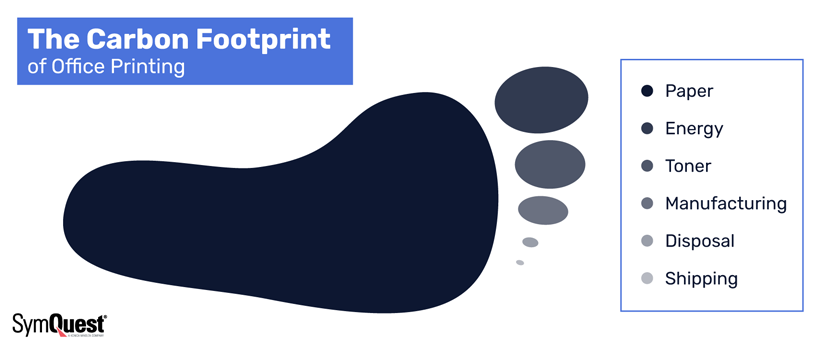
How to Reduce Your Office Printing Carbon Footprint
No matter the size of your office, there are actions everyone can take to waste less paper and reduce their carbon footprints. Here are five ways businesses can reduce their carbon footprint.
1. Reduce, Reuse, and Recycle Paper Waste - Be sure all documents are edited thoroughly before printing to reduce the risk of re-dos. If you make a mistake, recycle the paper or use it for something else. A sustainable solution is to convert paper waste into recycled notepads, which businesses can give to employees, clients, or partners to use as scratch paper.
2. Enforce Sustainable Printing Policies - Businesses should create and enforce company-wide sustainable printing policies to help cut back on paper usage. Here are a few examples of eco-friendly print rules in your sustainable printing policy.
- Set print quotas that limit users or departments to print a certain number of pages within a given time period.
- Leverage pull printing to reduce unnecessary or unauthorized printing.
- Only use vegetable and soy-based inks that have recyclable cartridges.
- Require employees to turn off or set printers on standby mode for printers not in use.
- If applicable, turn on the automatic duplex printing feature. If a printer doesn’t support this feature, require employees to print double-sided.
- Prohibit colored printing and require grayscale printing for internal purposes.
3. Leverage Document Management Services - Companies should use document management services to convert their paper documents into digital forms, reducing paper use and printing costs. With Enterprise Content Management (ECM) software, employees can scan paper documents, convert data into searchable content, and store information in a centralized location for simplified retrieval, reducing time and money spent preparing and searching for paper documents.
4. Participate in Toner Cartridge Recycling Programs - Credible managed print service providers (MPS) have convenient toner recycling programs to help businesses reduce their environmental impact. Toner recycling programs are not only an effective way to minimize carbon footprints; they represent a clear company-wide commitment that resonates with environmentally-conscious customers.
While every toner cartridge recycling program varies, comprehensive programs typically include the following elements:
- Online ordering, tracking, and reporting
- Streamlined order processing with pre-labeled shipping boxes
- One-stop recycling for all consumables, including toner cartridges, imaging units, waste toner bottles, developer units, drums, and more
5. Retire Outdated Equipment and Replace with Eco-Friendly Equipment - Outdated office equipment, including printers and copiers, are security risks, productivity liabilities, and significant sources of energy consumption. Aging print fleets contribute to higher electricity bills and additional maintenance costs. Companies should retire their aging equipment and consolidate to fewer, more energy-efficient printers. An effective consolidation strategy should include installing multifunction printers (MFPs) with eco-friendly features and purchasing Energy-Star certified devices.
Reduce Your Carbon Footprint with Managed Print Services
To be successful in this eco-conscious marketplace, forward-thinking companies need to significantly reduce paper and energy consumption by creating sustainable office spaces that leverage eco-friendly technology and strict print policies.
Businesses interested in becoming more sustainable should partner with an experienced managed print service provider. A credible MPS will implement a toner cartridge recycling program and conduct a comprehensive print assessment to identify opportunities to consolidate to fewer, more energy-efficient printers.
Editor’s Note: This post was originally published on October 30, 2013, and has been updated for accuracy and current best practices.






