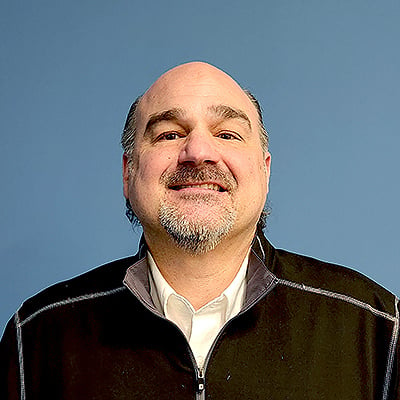Printing is a critical part of many business operations. It can also be a big-ticket budget item.
Still, Buyer’s Laboratory reports found that 90% of companies don't track their printing costs, even though printing typically consumes between 1-10% of a company's revenue.
This oversight leads to bloated expenses and inefficiencies—both of which directly affect your ROI.
If you’re using a managed print services (MPS) company, tracking (and optimizing) ROI becomes critical.
But how can companies maximize their managed print services ROI? How will they know if they’re getting a good value? And in what ways can they measure success long term?
Let’s find out.
Important Cost Factors In Modern Business Printing
When you think about printing costs, your mind likely trails to the tangibles: equipment, like the printer itself, and supplies, like paper, ink, and toner.
But there are so many other expenses hiding in plain sight, starting with the equipment.
Upfront equipment costs are just the start.
At some point, the equipment will require maintenance, which in and of itself can be costly when you factor in provider costs and aging machines.
Then, you also have to think about the operational disruptions that come along with it. Downtime reduces productivity, creating indirect costs that impact your bottom line.
Plus, older equipment is likely not as energy efficient, putting a significant strain on your energy costs.
Security vulnerabilities are another important cost factor. 45% of security leaders are concerned about the risks of unsecured printers. And that makes sense. Printers and multifunction devices that aren’t secure pose serious risks to your business data and compliance obligations.
This can take many forms, including:
- Unsecured network access
- Outdated firmware
- Default security configurations
All of these things create entry points for cybercriminals seeking to intercept sensitive information.
Perhaps most overlooked is the IT burden associated with ongoing print management. When print issues come up, employees generate more helpdesk tickets, putting their IT teams in a constant cycle of "putting out fires" instead of being able to implement proactive solutions.
Without centralized management, IT teams struggle with driver installations, connectivity problems, and user support requests—all of which drain resources that could be better allocated elsewhere.
How Managed Print Services Improve Business Printing ROI
Enterprises that try to DIY their printing environment often run into a lot of roadblocks (and excess costs).
Managed Print Services addresses the major cost factors associated with enterprise printing needs.
Let’s take a closer look at each.
MPS Reduces Printing Costs
Perhaps the best way to maximize ROI in any business endeavor (printing included) is to reduce costs.
A managed print services provider can help you do just that.
The first thing they’d do is a holistic examination and evaluation of your printing fleet—locations, equipment, usage, security, and overall operations. Through this, they could spot redundant or underutilized devices and create a plan to help you either replace what’s not working or redirect energy to the things that are.
When you can consolidate and optimize your fleet, your hard costs (equipment, maintenance, supplies) and soft costs (productivity, downtime, energy) improve. Some have even found that doing so reduced their overall printing costs by an average of 15-25%.
Overall usage can be another cost burden. With MPS, you can monitor print activities across your organization, identify unnecessary print jobs, and enforce cost-saving policies like duplex printing and black-and-white defaults.
Most businesses we work with are surprised to discover they've accumulated a random assortment of printers over the years—different brands, models, and capabilities—all connected to their network without any central oversight. This patchwork approach leads to inefficient toner usage, wasted paper, and unnecessary costs. With MPS, you finally get clear visibility into your print environment, helping you spot and fix these issues methodically.
Smart supply management is another way MPS saves you money. Without it, companies typically swing between two costly extremes: either stockpiling expensive toner cartridges that tie up capital and storage space, or running out at critical moments, bringing work to a halt.
MPS takes a smarter approach by monitoring your actual usage patterns and automatically ordering supplies just when you need them—keeping your printers running without the expense of excess inventory sitting on shelves.
It Improves Efficiency And Productivity
Modern cloud-based printing solutions give your team flexibility to work where they need to—whether they're working at home, visiting clients, or traveling between locations. Accessibility from an MPS is really valuable, especially as more businesses adopt hybrid work models.
MPS also gives managers a closer look at their team's printing habits via customizable dashboards. With them, they can evaluate printing trends and patterns and make data-informed decisions about resource allocation. This visibility creates accountability and encourages more thoughtful printing practices across your organization.
When you partner with an MPS provider, you free your IT team from the constant cycle of printer-related headaches. Instead of spending hours troubleshooting paper jams, connectivity issues, or driver problems, your technical staff can focus on projects that drive your business forward.
The best MPS solutions catch problems before they impact your workday. Rather than waiting for a printer to break down in the middle of an important project, advanced monitoring tools can detect when components are showing signs of wear.
A technician can be scheduled during off-hours, and necessary parts ordered in advance—all without disrupting your workflow. This preventive approach means fewer emergency calls and less productivity lost to unexpected equipment failures.
MPS Provides Sustainability Benefits
Sustainability is an important initiative for many organizations, and MPS can help you do it.
Simple changes like setting up digital workflows to replace paper-based processes or defaulting to double-sided printing can cut your paper usage dramatically.
The detailed usage reports from your MPS solution help spot wasteful printing behaviors that might otherwise go unnoticed. For example, you might find certain departments consistently printing emails or single-page documents that could easily remain digital. These insights let you target specific areas for improvement rather than implementing blanket policies.
Today's modern printers are also much more energy-efficient than their predecessors. Many newer models automatically switch to sleep mode when not in use and wake up only when needed. This might seem like a small detail, but when multiplied across dozens of devices running all day, the energy savings add up quickly on your utility bills.
For many businesses, these efficiency improvements align perfectly with their corporate sustainability initiatives.
It Enhances Your Security And Compliance Efforts
Print security is often an overlooked vulnerability in many organizations. When you implement MPS, you gain better protection for your sensitive documents.
Think about how often confidential information sits unattended in printer trays—employee records, financial data, or patient information just waiting to be picked up by the wrong person.
With features like secure print release, documents only print when you're physically at the device to collect them, and user authentication ensures only authorized staff can access certain documents or features.
These security measures are critical if you work in healthcare, finance, or government, where regulatory compliance isn't optional. MPS oversight ensures you remain HIPAA, GDPR, and FFIEC compliant—saving you from potential fines and reputation damage down the road.
Simplifying your print fleet also makes security management more straightforward. Instead of trying to maintain different security protocols across dozens of printer models from various manufacturers, a streamlined environment lets your IT team implement consistent security policies. They can more easily keep firmware updated, monitor for unusual activity, and ensure every device meets your security standards.
Best Practices to Maximize ROI with MPS
Now you know that implementing Managed Print Services can improve your ROI—but how can you make the most of it?
Here’s how you can get the most value from your MPS investment.
1. Right-Size Your Print Infrastructure
It’s important to take a close look at your print ecosystem to identify inefficiencies. An MPS will conduct a thorough assessment to evaluate:
- Device-to-employee ratios across departments
- Actual vs. potential capacity utilization of each device
- Age and efficiency of current equipment
- Total cost of ownership for each device
- Physical placement and workflow alignment
The print assessment should produce a clear roadmap for print optimization. For most organizations, the ideal user-to-device ratio is between 10:1 and 15:1, though this varies by industry and workflow needs. Healthcare facilities, for example, may require more distributed printing options than administrative offices.
Consider a phased implementation approach rather than a complete overhaul. Begin by removing the most inefficient devices, then gradually introduce multifunction devices in strategic locations. This methodical approach minimizes disruption while allowing employees to adapt to new workflows.
A Vermont manufacturing client recently reduced their device count by 40% through strategic consolidation, resulting in a 22% reduction in print-related expenses within the first year—all while improving document accessibility for their team.
2. Implement Clear Print Policies And User Controls
Successful print policies require both technical implementation and cultural adoption.
Begin by gathering input from department leaders to understand their specific printing needs and challenges. Doing so increases buy-in and helps identify workflow requirements that shouldn't be overlooked.
Develop a tiered policy framework that balances efficiency with flexibility:
- Universal Policies: Apply to all users (duplex printing for documents over 3 pages, default to black and white)
- Department-Specific Policies: Tailored to functional needs (marketing retains color printing access, accounting gets secure printing by default)
- Role-Based Exceptions: Accommodate specific job requirements
The key to policy success is education and transparency. Create simple visual guides explaining new printing protocols and the reasoning behind them. Share monthly or quarterly reports showing the positive impact of these policies—both financial and environmental—to reinforce compliance.
Monitor adoption rates during the first 90 days and identify departments or individuals who may need additional training. Resistance often stems from workflow disruption rather than disagreement with cost-saving goals.
3. Use Data & Analytics for Continuous Improvement
With MPS, you’ll get concrete data into your team’s printing patterns, habits, and print optimization opportunities.
To get the most from it, you’ll need to set clear print key performance indicators (KPIs). Doing so allows you to measure success and track improvements over time. Good metrics to track might include:
- Print volume reduction
- Cost per page
- User compliance with print policies
- Overall cost savings
By regularly reviewing these metrics, you can identify trends and make informed adjustments to your print strategy, ultimately impacting your ROI.
4. Integrate Cloud and Mobile Printing Solutions
Cloud printing can become part of your bigger technology strategy to maximize your ROI. In fact, Konica Minolta research shows digital print has increased by up to 150% since the pandemic.
Before jumping in, take a good look at where your team gets frustrated with current printing processes.
If your sales reps are constantly scrambling to print updated proposals from the road, you'll want mobile-friendly solutions that let them access and print templates from anywhere. This directly impacts your bottom line by reducing wasted time and improving client response times.
Think about how cloud printing can work with tools you already use. The best solutions connect smoothly with Microsoft 365 or Google Workspace, turning multi-step processes into simple workflows.
You’ll also want to look for flexible systems with open APIs that won't box you in as your business evolves. The right solution grows with you instead of becoming tomorrow's headache—preventing costly rip-and-replace scenarios that can eat into your long-term ROI.
5. Work with a Trusted MPS Provider
Finding the right MPS partner can make or break your ROI—it's that important.
Don't just look at price tags when comparing providers. Ask tough questions about their experience with businesses like yours.
Have they worked with healthcare organizations that need to maintain HIPAA compliance? Do they understand the unique printing demands of manufacturing or education? The right fit means a provider who's seen your challenges before and knows how to solve them efficiently.
Look at their approach to maintenance. The best providers don't wait for things to break—they catch issues before they impact your workday, which improves your ROI by avoiding downtime.
Communication matters, too. Your provider should be easy to reach when problems arise, but they should also schedule regular check-ins to review your print strategy. These reviews help identify new opportunities to cut costs and improve efficiency as your business evolves. Without this ongoing print optimization, you're leaving money on the table.
The difference comes from having a partner who continually looks for ways to improve your print environment rather than just maintaining the status quo.
Make The Most Of Your Managed Print Services ROI
Managed Print Services isn't just about maintaining printers—it's about transforming a significant business expense into a strategic asset.
By implementing these five best practices, you'll see measurable cost savings, improved workflows, and enhanced security across your organization.
Take a critical look at your current print environment. Are you truly maximizing your investment? Most businesses discover substantial room for improvement once they dig deeper.
Ready to boost your managed print services ROI? Contact SymQuest today to schedule a comprehensive print assessment. Our team will help you reduce costs and improve efficiency across your organization.