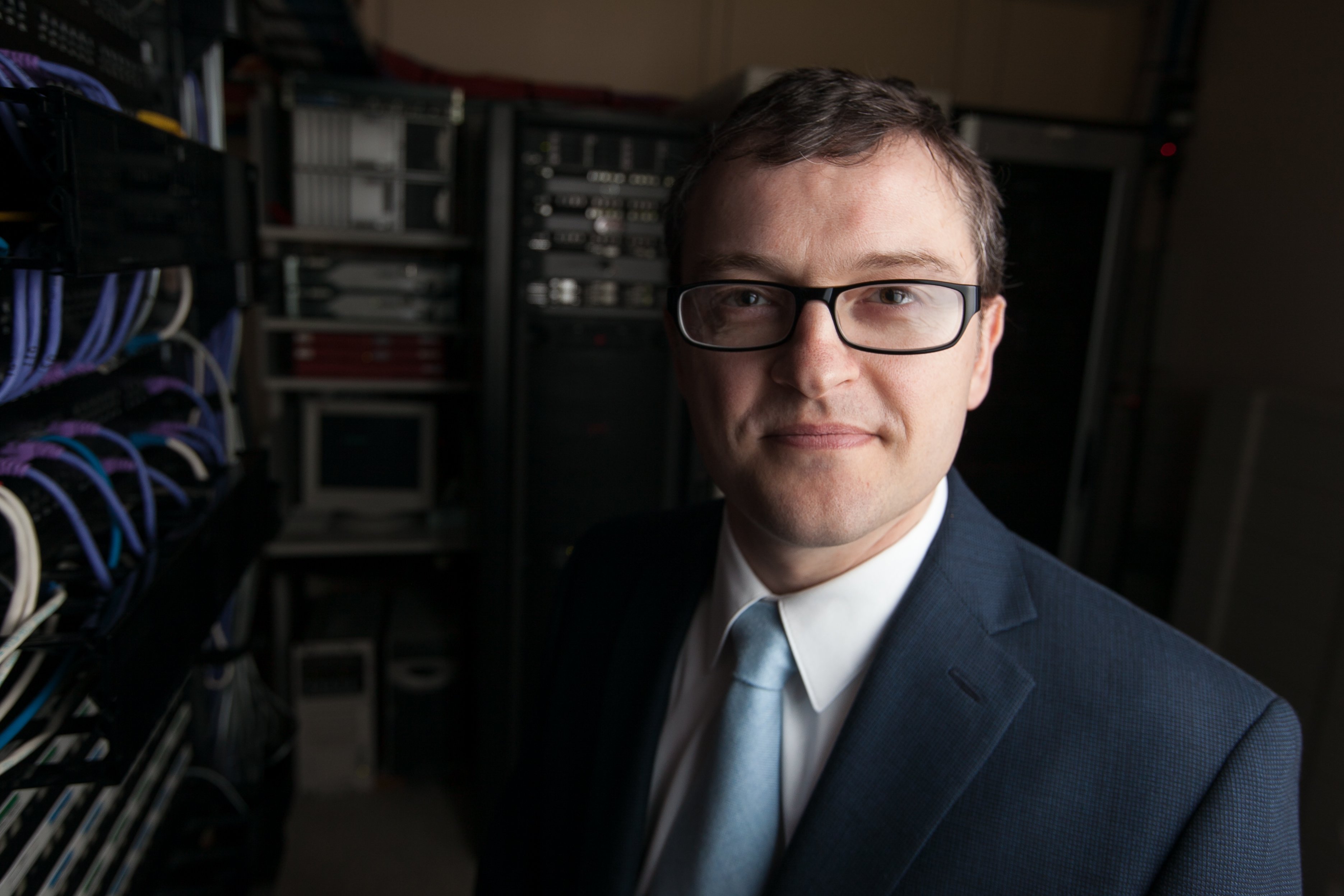Editor's Note: SymQuest would like to clarify that no one on our staff has been in confirmed contact with the COVID-19 virus. The following story is a result of actions taken with an abundance of caution. The health of our employees and clients is our top priority, so we are taking the necessary precautions to decrease the spread of the COVID-19. If you have questions or concerns, please contact us at 1-800-374-9900.
COVID-19, also referred to as the coronavirus, has been at the forefront of global discussion. In mid-February, I was traveling internationally when the virus started to become a cause for concern. I was jet-lagged after coming back from my brother’s wedding in a small French village, but happy to see my coworkers and ready to tackle the pile of emails waiting in my inbox. I was a little surprised when my manager called me in his office and told me that HR would like me to go home to be quarantined for the next 14 days as a precaution.
“This is not a sick leave or vacation,” he said, “You're working from home. You just cannot meet co-workers or clients in person. Let me know if you get sick”. It felt odd being asked to leave the workplace, but I was confident that I could work efficiently at home using the remote technologies already in place at SymQuest.
Once home, I plugged in my laptop, connected to my home’s secure Wi-Fi and logged into SymQuest’s VPN. We use multi-factor authentication for our VPN to guarantee a high level of security and avoid network breaches. All it requires is a click, a password, and a unique passcode. Once connected, it's as if I'm in the office. I have access to all my drives, software, and even the printers we have in the office. The difference in connection speed was not very noticeable, either.
Thanks to our Voice-over IP (VoIP) phone system, I can place and receive phone calls using my computer's softphone and a headset. I was already a big fan of our internal instant messaging system while on-site but now this is my primary conversation tool with the team. A quick line can beat a long talk.
Here I am, 15 minutes into my 14 days at home and I'm already fully operational. Let the email catch up begin! Co-workers check on me. One of them nicknamed me "Tentin Quarantino." Humoring the situation is good.
A pop-up reminded me of a client meeting the next day for an IT review. How can we make this happen? We recently migrated them to Office 365 and installed a conference solution in their meeting room. Coincidence or first-class network recommendation, I’ll let you decide, but that was the solution. After informing the client of my predicament, we met online and I presented network reports in a natural, interactive way. Video conferencing was an option that this client chose not to use, but it could have been enabled with a simple click of a button. They were thankful to SymQuest for taking this precaution and the effective remote meeting, which also saved fuel and driving time.
As I write this, it’s been nine days since I started working from home and everything is in place. I repurposed my home computer monitor to enjoy a dual-screen setup. I’m also able to use my USB mouse and keyboard to have a full desktop feel. I commute to the kitchen for a cookie or a cup of tea. Sometimes I feel like I’m more productive sitting at home than I am while in the office.
While this situation is unfortunate and sometimes inconvenient, the technology SymQuest made available to myself and the rest of my co-workers means that working remotely is as easy and efficient as going into the office every day.